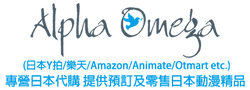Auction Instructions
Read the following fine print before participating:
● Automatic bidding(Suspension)
Automatic bidding means proxy bidding. You can enter your desired reservation bid (that is, your budget amount) in the bidding position. When There are other competitors bidding, the system will automatically bid for you until competitorscompetitorscompetitors bids higher than you settingssettings.
Example: The current bid is 100HKD and your budget is 200HKD, you can bid bid span>bitsetinputin 200 and then click "Bid", the system will reserve a bid for you, if there is no competitor In this case, it will stop at the "minimum bid". If other competitors bid, assuming the other party's bid is 180HKD, the system will automatically bid 185HKD for you, but when the other party's bid exceeds 200HKD, the system will stop bidding for you.
● Buy Now
Some items have a "immediate purchase price", so you don't have to wait for the auction to end to buy the item immediately with a specified amount.
● Reserve price
Some items have a "reserve price", if the price at the end of the auction is lower than "reserve price" will be cancelled.
● Payment location for auctions:
1. Sign in to Account > My Account > View Your Bids > Win Auction > Pay Now and Press Normal The payment procedure completes the payment.
2. A notification email will be sent after winning the auction>Click in>Pay now, then follow the normal payment procedure to complete the payment.
※Please pay within 24 hours after the auction ends, otherwise it will be invalid.